This is the first in a series of editing tips for writers preparing their work for self-publication. They are presented in no particular order and represent tasks an editor or proofreader might do. Writers should still use a professional editor, but why pay for anything you can do yourself?
Get rid of those extra spaces. Your sentences should have only one space after a period. No matter how large your document is, you can check for and fix any extra spaces with a global search and replace. In Microsoft Word, for example, press Ctrl + h to display this window:

In the Find what field, type a period followed by two spaces.
In the Replace with field, type a period followed by one space.
Click Replace All.
How do you indent a paragraph? If you use the space bar, you may wind up with inconsistent indents—some five spaces, some four or six. Word and other programs can be set to automatically indent, but let’s put that aside for now. Many writers indent using a half-inch tab, and that’s fine. So let’s replace all those five-spaced indents with tabs:
Ctrl + h
In the Find what field, type exactly five spaces.
In the Replace with field, type ^t.
Click Replace All.
Then you can repeat the process by replacing ^t plus a space with ^t only, and then do the same process with four spaces.
Finally, do a search for two spaces and replace with one.
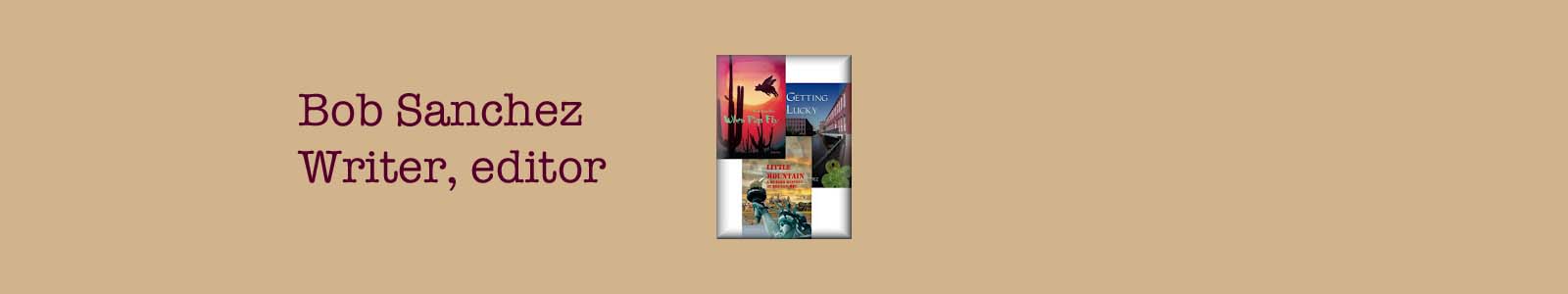
The space after period thing got me good. I was very careless when I wrote Killer Career, so I had to go in and get rid of all the extra spaces where they applied. Sometimes I'd do one, other times two. I did the search and replace and used the find next feature instead of replace all since I'm paranoid about global solutions.
ReplyDeleteMorgan Mandel
http://morganmandel.blogspot.com
http://www.morganmandel.com
Keep these up, Bob! I know that trick, but I'm pretty un-Word savvy.
ReplyDeleteL. Diane Wolfe
www.circleoffriendsbooks.blogspot.com
www.spunkonastick.net
www.thecircleoffriends.net
I don't know how I ever survived before I learned about the find and replace option. I've used it for spaces before but the tab one is new to me. Thanks.
ReplyDeleteThat's really nice concept . . .
ReplyDelete月子中心 seo 關鍵字廣告 關鍵字 關鍵字行銷 今日金價 網路行銷 通姦 徵信社 外遇 桃園房屋仲介 桃園房屋買賣 桃園房屋 醫學美容診所 淨膚雷射 雷射溶脂 飛梭雷射 微晶瓷 植髮 團體服 團體服訂做 抽化糞池 抽水肥 水管不通 洗水塔 自由行 訂房 雄獅旅遊 汽車美容 汽車美容 三久太陽能 黃金價格查詢 貸款 信用貸款 微晶瓷 3D飛梭雷射 淨膚雷射 汽車借款 汽車貸款 徵信 徵信社 膠框 創業 加盟 早餐店加盟 meat processing equipment food processing mixers 化糞池 通馬桶 導光板 衝孔網 藥盒 金價查詢 月子餐 月子中心 坐月子餐
ReplyDelete彌月禮 玻尿酸 星座運勢 算命 皮膚科 皮膚科診所 肉毒桿菌 肉毒桿菌瘦臉 脈衝光 除斑 Flex PCB PCB Electronic PCB 房屋仲介 法拍屋 法拍 法拍屋查詢系統 室內裝潢設計 燈 照明 彩盒 水晶燈 日租套房 台北日租 apartment 太平山民宿 宜蘭民宿推薦 借錢 素食 素食食譜 省電熱水器 電波拉皮 hand dryer 電波拉皮 房屋貸款 剖腹生產 姓名配對 星座 素食料理 素食水餃 開運印章 風水 外遇 徵信 壁癌 屋頂防水 屋頂隔熱 抓漏 油漆 徵信社 外遇 徵信 徵信社 外遇 徵信 徵信社 外遇
ReplyDelete