The first time I ever heard of a concordance was in a public library in the 1960s, when I saw one for the Bible--the King James version, probably. It listed the number of occurrences of every single word and indicated the context. What an odd project, I thought. Did some monk undertake this task in an isolated monastery after finishing his morning prayers? Or was it the work of a theologian who, having finally solved the angels-on-a-pin question, realized he still had spare time?
Between then and the late '80s the word "concordance" couldn't have escaped my lips more than once or twice, except perhaps to question the reason for their existence. If memory serves, the first version of Microsoft Word I encountered allowed the creation of such a curiosity.
The other day, though, I got to wondering. Does Word have such a function now? No. So I Googled the word and found a free third-party tool that does the job. I downloaded it and found it easy to use.
So why should you care? It turns out to be a nice proofreading tool. You can see if you may have overused a certain word, and it can help you find typos and inconsistencies. (Yeah, I know. Bo-o-o-oring! So all the more reason to have a tool that does the job quickly.) For example, did you hyphenate a word only part of the time? One of my current projects is editing a person's novel, and I am making one final pass through it. TextSTAT helps me find some of those annoying nits I might otherwise miss until the book goes into print.
Here is part of a sample output. Notice the sorting options on the right:
Monday, April 09, 2012
Subscribe to:
Post Comments (Atom)
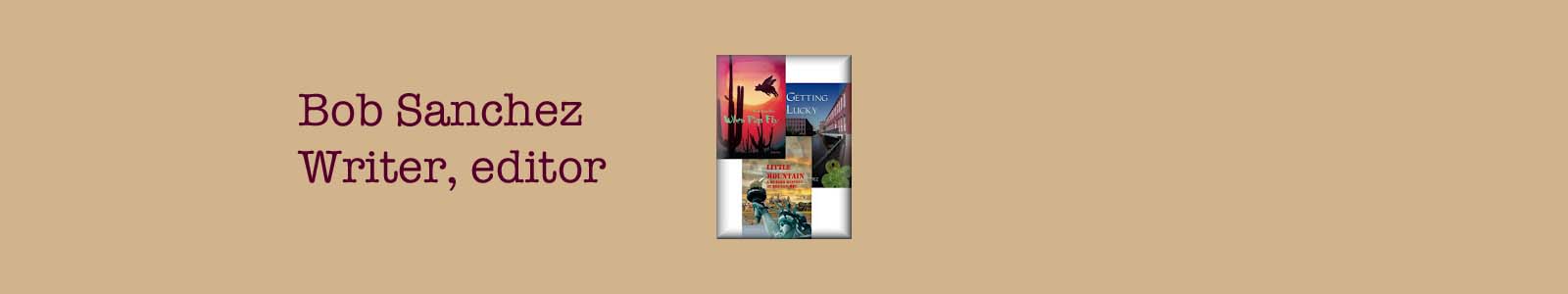

















14 comments:
Brilliant! MUST HAVE! Thanks for telling us about this, Bob. :)
MarianAllen
Fantasies, mysteries, comedies, recipes
Downloaded it- Thanks :-D
I am *more* than happy to have boring tasks automated ... it leaves more time for the creative side of writing (as in, the actual writing!). Thanks for this tip.
Must find for Open Office.
I use this tool on all rough drafts. Helps me to see where I've been lazy and used a convenient word multiple times instead of finding the right word for each place. Does this make me a nitpicker?
Leslea, this is not tailored specifically to Word. Open Office creates .doc files, which this program will handle.
This is what computers are for...
I do remember that old function of Word (or WordPerfect, or both). It's a very handy writing tool.
Concordances are pretty popular in the world of Shakespearean scholarship as well as with the Bible.
So I guess the old "find" function in Word is passe. There is always something new to challenge this not-so-tech-savvy person. Sigh....
Hi Bob: I use a third party add-on for Word called Word Counter. You were my inspiration when you noted in a review that I overused the business of coffee-drinking. I used Word Counter to find and fix the scenes for the print edition. So thanks for that. I'll have a look at this one too. All the best, Virginia Winters
I say you can never have too many tools in your toolbox! Thanks for the tip, Bob!
Thanks Bob! Every writer should have one of these, myself included.
It's the find function with a counter?
This looks like a great tool. I'll give it a go and I thank you for sharing your discovery.
Bob, Now I've downloaded it and saved it to Firefox, I can't see where to open it. Where is applications? Sorry to be a pest.
Post a Comment