The tools I used are:
--Microsoft Word (or you can use OpenOffice, free from openoffice.org)
--Mobipocket Creator
--Mobipocket Reader
Both Mobipocket applications are free and downloadable from mobipocket.com:
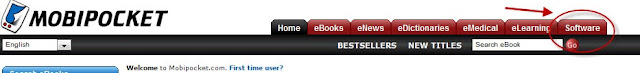
1. Open your document file in Word or OpenOffice.
2. If you haven't finished all of your edits, finish them before proceeding.
3. Save your file in .doc format (not .docx or .rtf) with a new name. Leave your original file unchanged.
4. Make the following changes to your document:
A. Use only a standard font such as Times New Roman.
B. Use tabs for paragraph indents.
C. Use an extra line break between scenes.
D. Put a page break at the end of each chapter.
E. Delete all headers and footers, including page numbers.
F. Replace em dashes with double hyphens, because em dashes don't display properly.
G. Get rid of any unusual formatting.
5. Save your file in filtered html format. (Filtered html allows you to create a web page that is still editable as a Word file, though with limited functionality.)
6. Upload the file to Mobipocket Creator.
7. Upload a cover image to Mobipocket Creator.
8. Click the Build button.
9. View the completed file using Mobipocket Reader.
10. Go to dtp.amazon.com and sign in to your Amazon account, then follow their instructions.
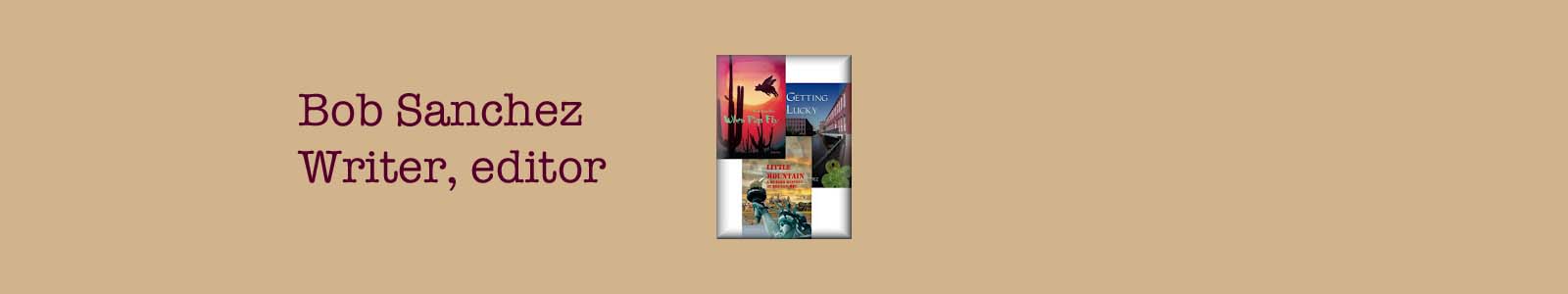
















8 comments:
Oh, this is a keeper of a post! Thanks.
A-Z Fellow Challenger
Holly Ruggiero’sPOV
Informative - thanks!
Happy C Day (you're so far ahead of me!)
Very cool! Thanks for sharing! ;-)
Thanks for the instructions. I will refer back when I go to put my book on Kindle - which I hope will be soon.
I'm taking note of this one. This is something I need to know before too long.
Thank you - how on earth could you know that I was starting to think about this ??? Great information, glad you found my blog, so I could find yours ;-))
Thanks for the walk through.
Great advice, Bob. Now I'll be able to get my novel eBook ready... if I ever finish the thing, that is.
Post a Comment