<a href="http://somewebsiteorother.com">The link</a>
Simply add the following code after the link exactly as shown:
target="_blank"
So it looks like this:
<a href="http://somewebsiteorother.com" target="_blank">The link</a> Be sure to include the underscore.
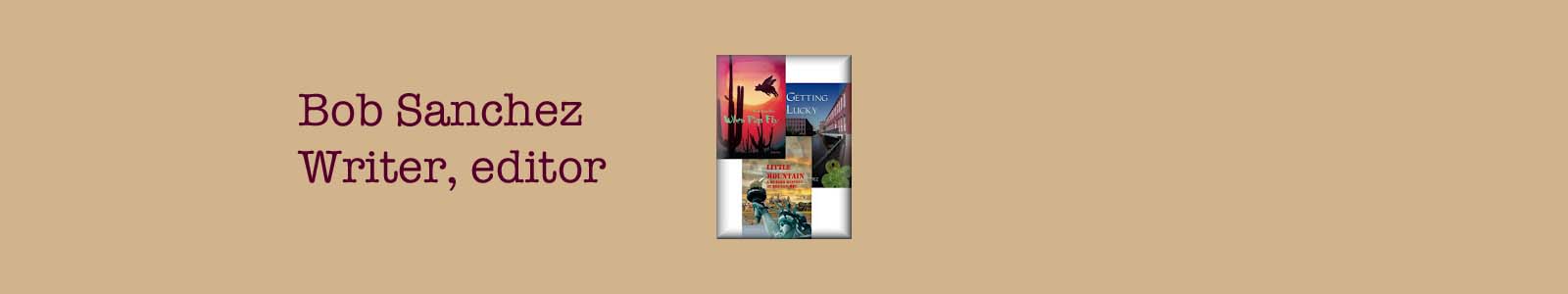









6 comments:
I see you've done it on the Internet Review of Books pages, and it's great! Thank you.
But blogger won't let me do it here. I tried. :-)
Carter
Oh great! I've been looking for this code. Rich Bylina sent it to me ages ago, and it's been misplaced.
And then it went and put "blogger" in the URL and screwed it up. :-(
Thank you! Great tip and I am going to start using it ASAP. Now, I wonder how long it would take me to add it to the code for all my links . . .
Love this!!! Just came back to get the code again!
Thanks, Bob. I love this little piece of code. I've been using it now on my blog and it works like a charm!
Post a Comment