Wednesday, March 16, 2011
Self-Publishing with Amazon's CreateSpace
Yesterday, CreateSpace emailed me to say that they've shipped the proof copy of my new murder mystery, Little Mountain. The uploading process wasn't too difficult, although it's nitpicky work. Of course you can hire them to do all or part of the job, but that just seemed like an unnecessary expense. They don't have layout guidelines per se, but they do provide templates. Each size layout has its own set of templates--my book, for example, will be 6" x 9", so I first downloaded the appropriate text template. All the margins and font styles and sizes are preset, so you can copy your contents and past it into the template.
Easy, huh? Well, yes and no. Be sure to copy only your text, not your document formatting (don't copy the very last spot in your document, and you should be okay). Then your margins will be fine, but you may have to tweak your font as well as headers and footers to make sure everything is consistent. You may want to justify your text, too. There is a table of contents section that you can simply delete if you don't need it. As with any templates, you can adjust it to suit yourself. Just leave the margins alone.
The cover upload is a separate task. I uploaded the text and then went to work on the cover. Their template is set up for Photoshop users, but if you use something different, you should have no problem. For example, I use Paint Shop Pro X. If you get something wrong, which happened to me on my first two tries, CreateSpace simply rejects your submission with an explanation of the problem. For example, your images must be at least 300 dpi and must fit properly. If there is text too close to the edge, you'll be told to fix it, and there are other details to watch for.
The exact cover template they give you depends on your page count, because that determines the spine width. Then it all has to fit within the specified borders. It's a little tricky, but not difficult. Just be patient, and don't panic if you don't get it right the first time.
I've skipped over a lot of details, but you'll see them for yourself on the CreateSpace website. One last detail you'll need, though. The files you upload have to be in PDF format, and they don't tell you how to do it. Luckily, it's really easy. The PDF Converter website is one of several that will convert your files for free. It's what I used, and it works perfectly.
If you have any questions, please post a comment, and I will do my best to answer helpfully.
Labels:
Amazon,
CreateSpace,
Self-publishing
Subscribe to:
Post Comments (Atom)
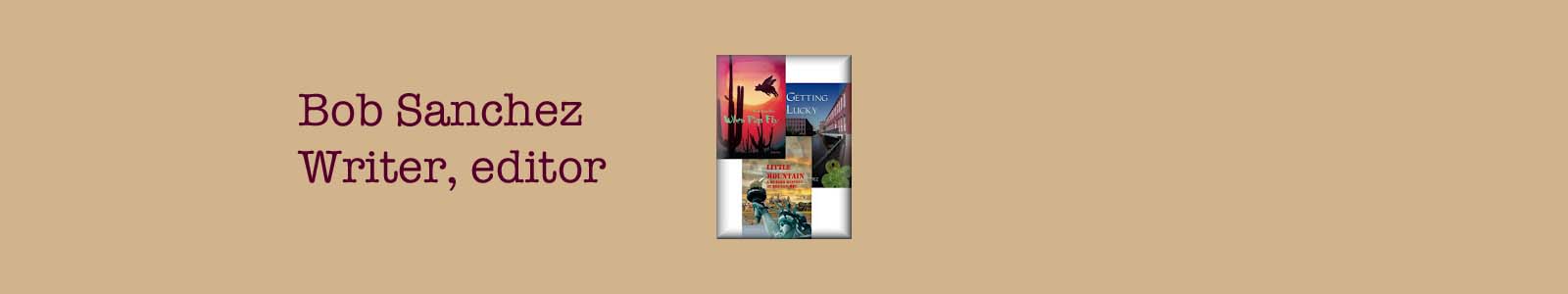










13 comments:
Congratulations!!!
Tina
I don't see an ISBN bar code on the cover. Is it inside?
Marian Allen
Congratulations Bob! It's good to know there is another CreatSpace resource to consult if and when I go that route! Your cover looks great, by the way. :) I gather that you designed it...nice job.
Marian, I should have made clear that this is what I submitted to Create Space. One of their design requirements was that I leave room on the back cover for the ISBN, which they will add in the usual place.
The design on the front cover is by El Paso artist Maritza Jauregui-Neely. I added the lettering and the back cover.
You said just paste your ms into the down loadable format. Then you add not to paste the formant you have your ms in. That's a bit confusing. I think it travels with your ms. when yo select all and copy. Can you clarify that please?
Thank you,
Nancy
N. R. Williams, The Treasures of Carmelidrium, Special .99 through April 30
Nancy, you're right. It is a little confusing. My understanding is that the end of a Word document contains an invisible marker that contains the document's formatting. If you hit Control-A, you copy that.
The template can accommodate individual chapters. So you may want to copy and paste a chapter at a time anyway.
Love your cover. I've also published a historical mystery (The Vital Principle) via CreateSpace and the process really is just as easy as you said. I used Paint Shop PRO to edit the cover after downloading the template, but you can also use products like PhotoShop. In fact, I think they recommend PHotoShop (although Paint Shop worked just as well).
I'm exploring the use of Paint.NET because...it's free. But I'm not as good with that product and it's more limited that something like Paint Shop PRO or PhotoShop.
Anyway, it has been a great experience and I think it's something most authors will want to look into in the future.
(To answer Marian Allen's question--CreateSpace places the ISBN box on the back cover. Their template shows you where it will go so you don't inadvertently place text or photos in that area. What Bob has shown is what you upload before CreateSpace makes the ISBN modification.)
Amy Corwin
http://www.amycorwin.com
Will it also be available in electronic (Kindle) form? Automatically? Or is that a separate project for the the author?
Making Little Mountain available on Kindle is a separate project, which I will blog about soon.
Very interesting, Bob. I had just posted a note to one of my Yahoo! Groups asking if anyone had used Create Space or lulu.com to publish their book and if they had recommendations...so this is helpful info for our members.
The skulls look quite scary. Congratulations!
My Darcy Mutates…
Thanks, Bob, for sharing your experience. I intend to use Create Space soon, when my work in progress is completed, but first I'll do the kindle thing.
Looks like you did a great job on the cover.
Morgan Mandel
http://morganmandel.blogspot.com
Wow, congratulations! This venture sounds interesting...keep us updated on how things go please. Thanks for your visit to my blog.
Post a Comment