A friend asked how to change the price on his book that he published on Kindle. Here is how:
1. Go to dtp.amazon.com and sign in with your Amazon account.
2. Click on the Actions button associated with your title.
3. Click on Edit Book Details.
4. The first screen that appears isn't what you want, so click Save and Continue. The second screen has a place where you can reset the price.
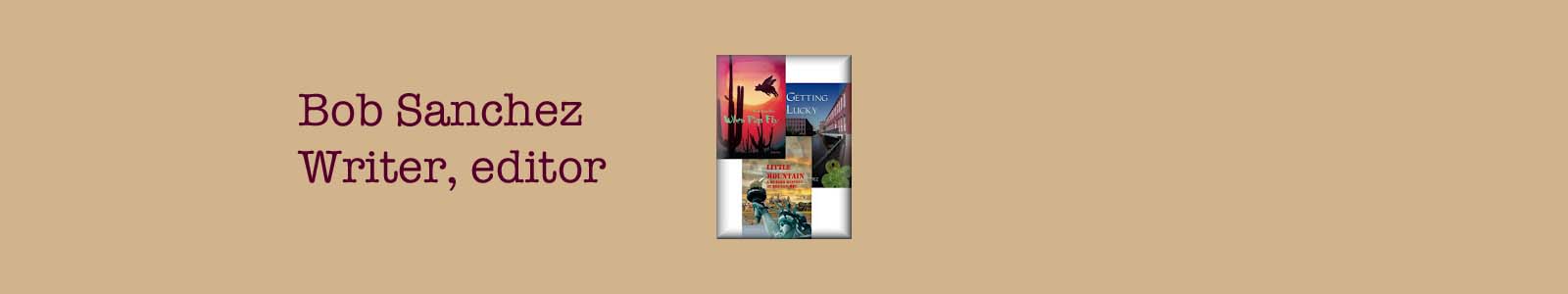









No comments:
Post a Comment