If you have a link in your blog, you might like it to open up in a pop-up window so your visitor doesn't leave your site. Just click on Edit HTML, find the text being linked, and change it like this:
Monday, April 18, 2011
Subscribe to:
Post Comments (Atom)
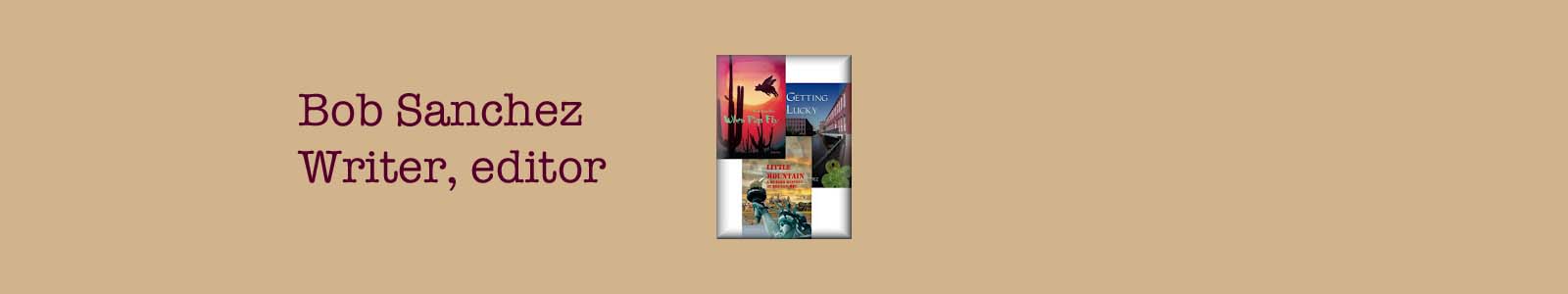










11 comments:
Great idea. I wonder what the code would be a for a new tab. Hmm.
Interesting. I had no idea.
I had no idea. Thanks for teaching me something.
great tip! hmmm. I'll definitely try this out. great meeting you through the a-z!
nutschell
www.thewritingnut.com
I keep meaning to do that with my links--but I've been trying to get my posts out as fast as possible with the A-Z Challenge and I don't want to fiddle with the HTML.
This is handy to know. Thanks.
Sorry. That's me above; made a typo. Here's trying again....
I'm always grateful for any help I can get where blogging is concerned! I tried a WordPress blog to start with and couldn't figure it out and my son didn't have time to help me. I'm really not very technologically astute; actually, I'm just barely literate in this area!
Glad you found me. Glad to find you in return!
Ann Carbine Best, Long Journey Home
Hey Bob ~~ I'm popping in from the A~Z Challenge .
Computer lingo is a nightmare for my partially-technologically-challenged brain ...
Thanks for sharing anyway .
~MICHELLE~
http://writer-in-transit.co.za/category/other/rambles-rants-and-raves/
Hi Bob. Stopping in from A-Z. Better late than never.
Thanks for the info.
I use this feature. I don't care to use the back button. Give me the pop up window any day.
Post a Comment